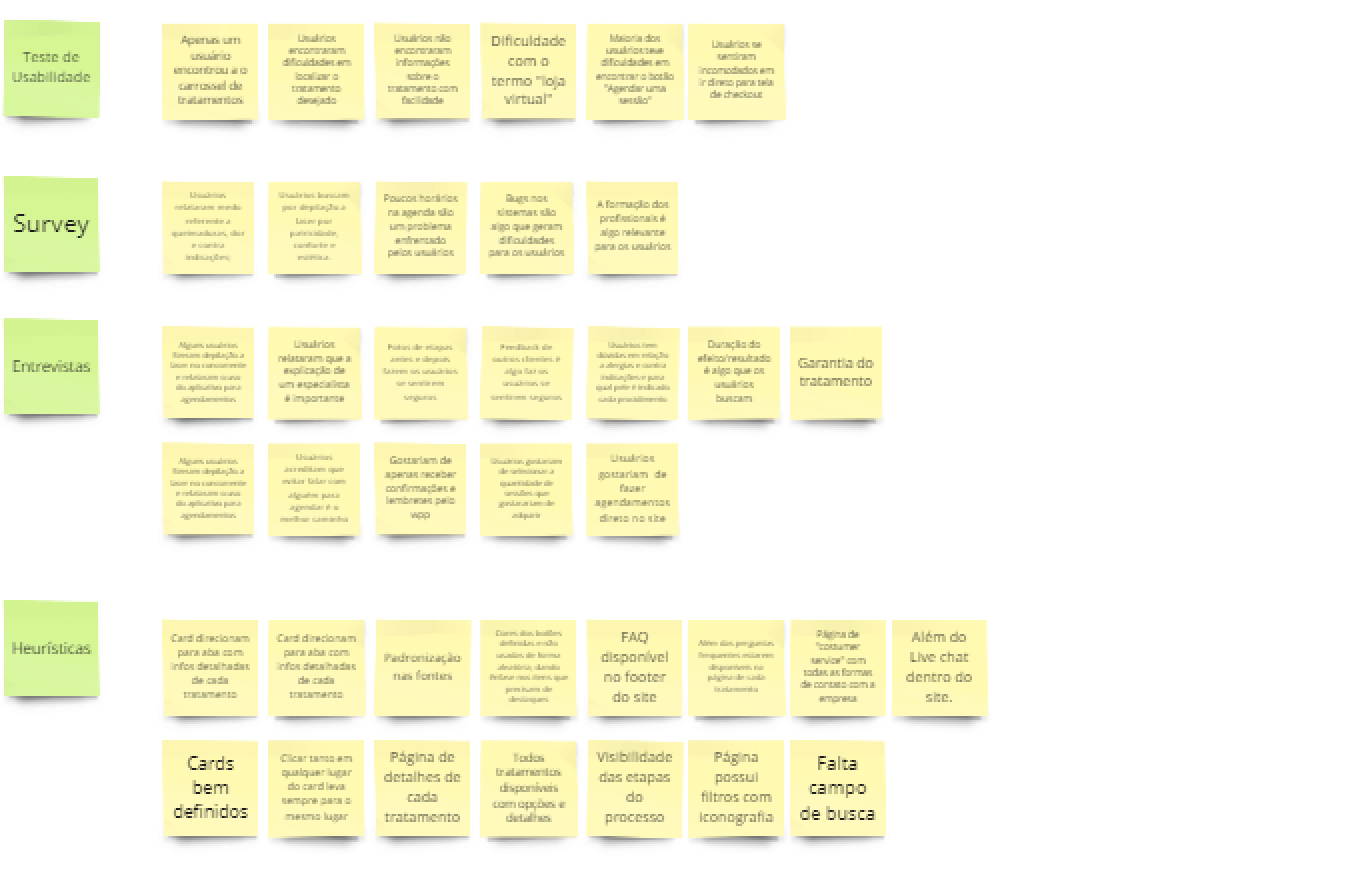Heuristic Analysis
After usability testing, a MOSCOW prioritization was conducted, followed by an analysis of the company's website to identify heuristic flaws and quantify them on a scale. Simultaneously, another analysis was conducted on one of the leading players in the global market.
- Chosen Clinic: Ever/Body - Voted by industry blogs as having the best atmosphere for clients.Located in Manhattan, NY.The same scenarios used in the usability tests were employed.
- Located in Manhattan, NY.
- The same scenarios used in the usability tests were employed.
After the analysis, possible solutions for the heuristic flaws found on the EasyLaser website were proposed: